
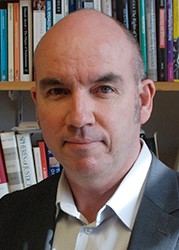

Can't access YouTube in your country?
No worries!
Download GlobalProtect to access anything ANU, including our induction videos.
student-access.anu.edu.au For more information how to download GlobalProtect, please refer to our website.
Step 1: Choose your courses
Master of Financial Management and Law
The Master of Financial Management and Law program consists of 96 units in total, or the equivalent of two years full-time study, which is composed of:
- 54 units Compulsory courses from both Law and CBE
- BUSN7008 Financial Statements and Reporting
- FINM7006 Applied Foundations of Finance
- FINM7007 Applied Corporate Finance
- FINM7008 Applied Investments
- FINM8007 Topics in International Finance
- STAT6038 Regression Modelling
- STAT7055 Introductory Statistics for Business and Finance
- ECON8069 Business Economics
- LAWS8586 Law and Legal Institutions
- 24 - 42 units of elective study from the completion of law courses from courses listed under the Private Commercial Law specialisation.
- 0 - 18 units from the completion of the following research courses:
Study Plan
| Study Period 1 | BUSN7008 | FINM7006 | STAT7055 | ECON8069 |
|---|---|---|---|---|
| Study Period 2 | FINM7007 | FINM7008 | FINM8007 | STAT6038 |
| Study Period 3 | LAWS8586* | 6 units from Private Commercial Law specialisation | 6 units from Private Commercial Law specialisation | 6 units from Private Commercial Law specialisation |
| Study Period 4 | 6 units from Private Commercial Law specialisation | 6 units from Private Commercial Law specialisation | 6 units from Private Commercial Law specialisation** | 6 units from Private Commercial Law specialisation** |
**This would be the best position for experiential and research courses.
For more information on the Master of Financial Management and Law at ANU, please refer to our Programs and Courses website.
Step 2: Enrol in your courses on ISIS
ISIS allows students to enrol, view invoices, check grades, confirm graduation eligibility, pay fees, submit commonwealth assistance forms (CAF), maintain personal information.
Enrol on ISISHow to enrol on ISIS
How to find courses on offer in 2025
Go to the Law Course Search Website. At the top of the page, select:
- 2025 under 'Year'
- Master of Financial Management and Law under 'Program'
Read the course description by clicking on the course code.
Step 3: My Timetable
MyTimetable is the ANU official timetabling system enabling you to view the timetable for your enrobed courses, browse, then self-allocate to small teaching activities / tutorials.
Timetable Planner - Opens 9 December 2024
Click here for Timetable Planner
Note: This is not for allocation, but for planning only. It provides an opportunity to plan your timetable prior to the opening of MyTimetable.
Student Allocation - Opens 3 February 2025 at 11am
Click here for MyTimetable for Students
To find out how to use MyTimetable, please refer to the User Guide
Wattle
Web Access To Teaching and Learning Environments also known as WATTLE is the universities Learning Management System. You will gain access to Wattle course and program sites 24-72 hours after enrolment. The course sites contain information on course content, readings and assessment, convenor liaison and student forums etc. You will submit assignments via Wattle.
Wattle
Census Dates
Each course has a census date. If you are enrolled in a course once the course census date passes, you will remain liable for the full tuition and associated fees for that course.
The following standard census dates apply at ANU:
- First Semester Census Date is 5 April
- Second Semester Census Date is 31 August
Each course in a non-standard session has its own individual census date. Please look up course code on ANU Program and Courses to find the census date for that course. More information on census dates can be found here.
Step 4: Apply for a Scholarship or Bursary
ANU College of Law Access Scholarship
The objective of the Award is to support law students with a diagnosed disability or long-term medical condition when undertaking law studies. The Award aims to offset some of the financial burden of attendance at law school in their first year.
In 2025, three scholarships will be offered. Each scholarship is valued at $23,000 per year, for a period of 1 year.
Find out more Apply here
The ANU College of Law also offers a variety of scholarships, bursaries and grants to support law students at different stages throughout their academic career. For more information, please visit our website.
For a list of all scholarships, bursaries or travel grants available at ANU, please visit the ANU Scholarships website.
Step 5: ANU College of Law Orientation Week Events
ANU College of Law: Welcome to Law at ANU
The College Student and Education Support team will go through the different administration processes, from how to navigate our websites to how to apply for assessment extensions.
- Date: Tuesday 11 February 2025
- Time: 11:30am - 1:00pm
- Location: Australia China in the World Lecture Theatre, 188 Fellows Lane ACT 2600 ACTON
International and Incoming Exchange Law Students
We encourage international and incoming exchange students to attend the Welcome to Law at ANU event. This face-to-face information session will also cover everything an international student should know, from rights and responsibilities to services available to you.
Watch the 2025 recordings hereDocumentation to compliment your induction session.
Checklists and Useful Links
Checklists
We have put together a helpful checklist detailing all the things you need to do between now and starting Semester. Check off the list and get prepared.
Download the ANUOK App
The ANUOK app is the official safety and wellbeing app for the ANU community. ANUOK is downloadable via the Google Play Store and Apple App Store.
Lockers Available!
The ANU College of Law has lockers available for law students to hire during the academic year.
The lockers are located in Building 5, in the corridor next to the Law library. Lockers can only be accessed during the Law library opening hours.
IMPORTANT!
- Lockers are available from O-week until the end of the examination period.
- There is no fee to hire a locker.
- Students must bring their own padlock (suitcase size) and provide photo ID.
- Lockers will be distributed on a ‘first come, first serve’ basis. There is no waiting list.
- All lockers must be vacated at the end of examination period, in Semester One.
To take possession of a locker, students will need to present themselves at the College Student and Education Support team, during front counter opening hours.
Services and Groups around Campus
- ANU Students' Association (ANUSA)
- ANU Law Students' Society (LSS)
- ANU Academic Skills
- ANU Careers
- ANU Global Programs
- Law Library
- Law MomentuM Mentoring Program
- Law Reform and Social Justice
- Peer Assisted Learning (PAL) - Mentoring Program
Students will have the opportunity to meet most of the above services and groups during the Orientation week
.Documents to support your induction
Have you already completed tertiary studies?
If you have already undertaken tertiary studies and would like to transfer credit to your ANU degree, please fill out the online form.
Application for Status (Credit) instructions and formANU COL Credit Guidelines
Meeting with a Law Student Advisor
If you require assistance with choosing your LAWS courses or have questions in relation to your Law degree, feel free to book an appointment with a Law student advisor. Appointments are available face-to-face, on Zoom or over the phone.
Click here to book your appointment
Alternatively, feel free to give us a call on +61 2 6125 3483 or email us at enquiries.law@anu.edu.au.
Enquiries
Law Student and Education Support team
(02) 6125 3483